All Linux operating systems with Google Earth 6: I'm very sad to see that this fonts fix doesn't work with Google Earth 6. If you find some other Google Earth ugly fonts workaround please write here so we could once again look at Google Earth with nice smooth fonts. Thanks in advance.
These are the instructions for script attached to this post. It'll download Google Earth from Google servers (if it hasn't been already installed) and tie it to the systems QT files.
Default Google Earth installation flaws
- Your distributions QT files are generally newer than those provided by Google Earth
- Google Earth fonts doesn't fit in quite well in standard Gnome and KDE interfaces because Google Earth's QT files are not tweaked to your distribution looks.
- You have no control over Google Earth's GUI fonts properties. You can't tweak fonts using your distribution's tools like "qtconfig-qt4" because mentioned program have influence only over your distributions QT libraries.
By using this script to install Google Earth you can lead Google Earth to forget its old QT libraries and to use your distributions QT libraries.
On the lower picture you can see part of Google Earth's interface in Ubuntu distribution with and without this script.
Supported distributions and architectures for v0.3:
- All i686 Ubuntu distributions (including Ubuntu 10.04 Lucid Lynx 32-bit)
- All i686 Linux Mint distributions (including Linux Mint 9 Isadora 32-bit)
Supported distributions and architectures for v0.2:
- Ubuntu 9.04 (Jaunty Jackalope) i686
- Ubuntu 9.04 (Jaunty Jackalope) x86_64
- Fedora 11 (Leonidas) i686
- Linux Mint 7 (Gloria) i686
- Linux Mint 7 (Gloria) x86_64
This script can be only started on a supported Linux distribution. If your distribution isn't supported there is hope. If you open the script in your favorite text editor and if you have some knowledge of Linux commands you can easily spot the procedure for this fix. If you don't have required knowledge you can ask here and I will try to add support if I have enough spare time.
How to start this script?
- Download the script and unpack it to your desktop.
- Make the script executable by issuing this command's on the terminal:
chmod +x google-earth-fonts-v0.3.sh - Start the script with the superuser privileges. In Ubuntu you would type:
sudo ./google-earth-fonts-v0.3.sh
If you use google-earth-fonts-v0.2 don't forget to adapt commands accordingly.
This script has been tested on supported distributions but there's always the possibility of last-minute error. If there's something wrong with the script please comment so I could fix it, or feel free to fix it yourself and to notify me so I could include your fix here on this blog.
List of changes:
- v0.3 - I rewrote this old script. Now it supports all 32-bit Ubuntu and Linux Mint distributions. There is no 64-bit support in this baby, will be when I find time in the future. (For)
- v0.2 - Few small errors fixed, support for Linux Mint 7 (i686 and x86_64). Note: 64 bit version is not tested but it should work because Mint is Ubuntu under the hood.
- v0.1 - Initial release.
HERE's the v0.3 of the script!
HERE's the v0.2 of the script!
Enjoy!
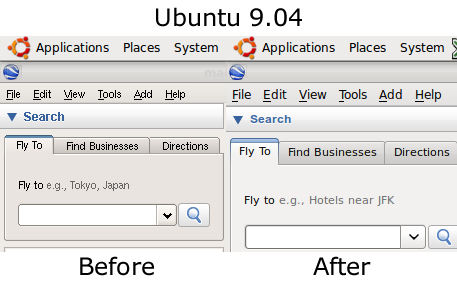
 DevGenii
DevGenii
Much thanks for this, man! Google Earth WAS a disaster on Linux because of the ugly font thing. Due to your script it is a dream now 🙂
No prob. Glad to give something back to community that has supported me for years. Do the same 🙂
For clarity’s sake, number 2 should be “Make the script executable” instead of “Take ownership”. 🙂
Thanks Kevin, my mistake. I’ve fixed it.
Support for Debian lenny maybe sometime ….?
Please Eric if you could send your email to techytalk.co.cc AT gmail.com and we could work something out for Debian. We need working Debian Lenny installation cause I don’t have one? Tnx.
I’ve looked at every solution provided at this page : http://www.google.com/support/forum/p/earth/thread?tid=656ef9a98bc427dd&hl=en.
The only solution that worked for me was the following :
“..just edit the googleearth script (near the end):
replace
exec “./googleearth-bin” “$@”
with
exec “./googleearth-bin” -fn -microsoft-verdana-medium-r-normal–12-120-75-75-p-o-iso8859-2 “$@” …”.
For the time being I have to accept this solution, until I find a better one.
An update to support 9.10 would be appreciated 😉
@Fede
Adding support for 9.10 is trivial. Testing support for Karmic is also easy, but time consuming. I dont’t want to mess up your fresh Ubuntu installations 🙂 I will upload a script with “beta” tag for all of you willing to test it on Ubuntu 9.10 by the November 10th.
Guys better late than never 🙂 New v3.0 of this script supports Ubuntu 10.04 Lucid and Mint 9 32-bit.
Thanks for the script, but I’ve been getting the error “Couldn’t load ‘setup.data/setup.xml'” and no Google Earth. I did a search and found this, which describes the error and a fix:
http://www.webupd8.org/2010/11/install-google-earth-6-in-ubuntu-linux.html
I don’t know how to modify your script though – is it possible to produce a version 0.4 that will work on Mint Julia?
Hi Warren. I’m on it and new 0.4 version should be done today. I will add lsb-core as dependency and set this little script to install Google Earth using googleearth-package. I haven’t used Google Earth for a while so if you spot anything else I should include please write here or using Contact form? Thanks for helping out.
Wow! That’s awesome! I’ll keep an eye out for the new version. You’re wonderful; people like me would be continually stuck if it weren’t for the Internet and people like you.
Now, I did notice something that may or may not be important. When I installed GE6 using the downloaded .deb, it lodged itself in the path opt/google/earth/free, rather than in opt/google-earth.
Sorry guys, I’ve spent whole evening on this one and this fonts fix doesn’t work for Google Earth 6 and Ubuntu 10.10 or upcoming 11.04. As a mater of fact it works but Google Earth crashes a few seconds after startup no mater what I do. My comment is that Google should ether support its software properly or release its source to the community. We, the Linux users, represent second class citizens inside Google world and I guess we are doomed to look at ugly fonts on Google Earth 6. I’ll try a few tricks tomorrow to make this fix work but i doubt it’ll make any difference. If someone wants to test this on his own computer please let me know (here or contact form).
You got the same result that I did. It’s good to have it verified by somebody who knows their Linux, meaning that I didn’t stuff things up. I’m going to alert people to this link and make sure I use every opportunity to poke it at Google’s attention. Thanks Marko.
Thanks WarrenL, if you find any new workarounds please let us know. Cheers!
I’ve install GE6 in my openSUSE system with antialias fonts and shows Chinese and Japanese fonts properly, maybe you can try :
http://swyear.blogspot.com/2011/05/run-google-earth-6-on-opensuse.html
I’ve found that you need to use old qt libaries instead
@swyear
Cool Swyear thanks for info I will try your workaround 😉
Edit (June 15th, 2011 at 15:47): I’ve poked around procedure on your link and tested it on my PCs. It mostly works so thanks Swyear. But, my Google Earth fonts script is a hack but this procedure is even more complicated hack. So I’m afraid if I update this script with this new procedure it’ll result with 60% of “not working for me” or “it is broken” comments. The new procedure is complicated so there is much to go wrong and for hack not to work. It would be best if Google could do its job properly by using underlying disto libraries at least for the most popular Linux distributions. Everything else is dirty hack. I’d personally rather not use Google Earth anymore.